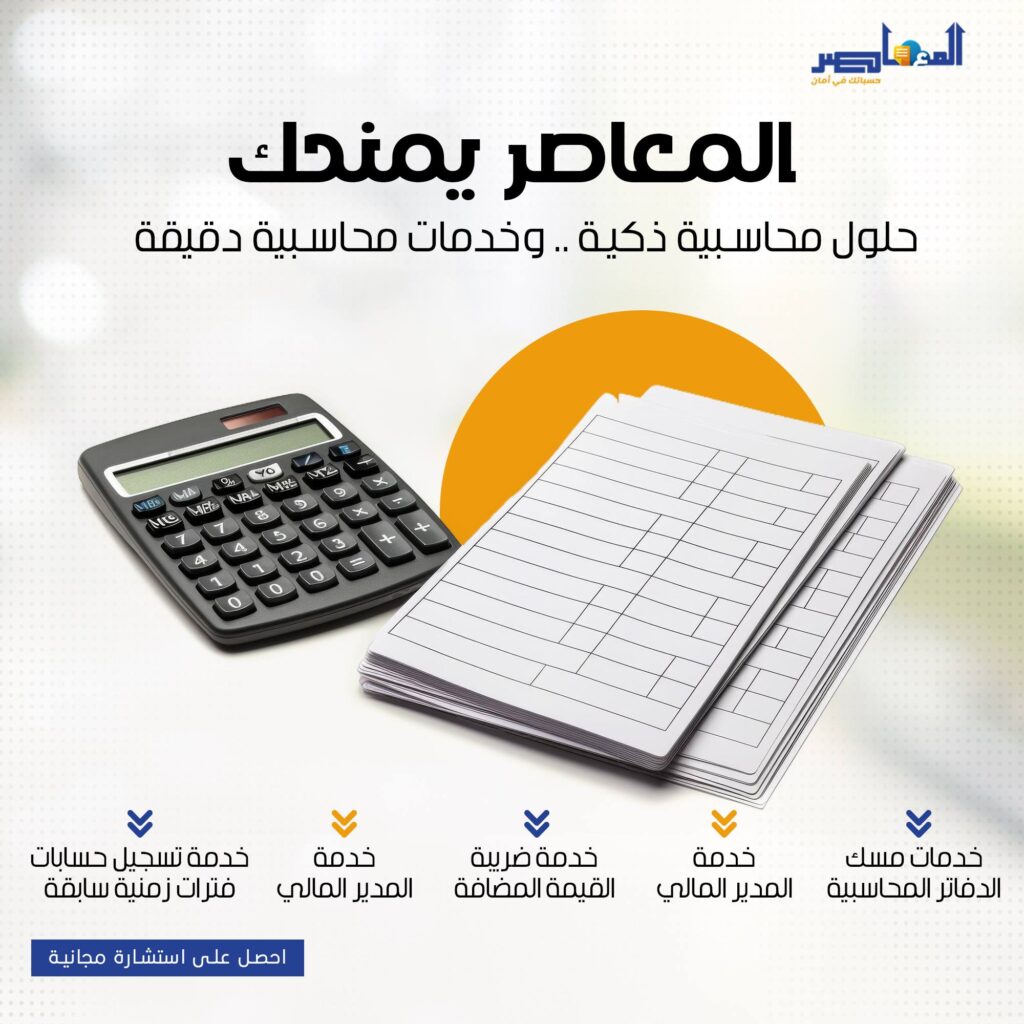Assets Management
1- Asset Lifecycle
All the information pertaining to assets in one place. Created after purchasing or receiving an asset, this is where you look for the answers. The status of an asset, custodian, location, warranty and insurance, depreciation and depreciation schedule, asset transfer, scraping, selling and movements. Transparent and crystal clear – like all things should be.
2- Asset Inventory
Integrated inventory so that you can manage all information pertaining to an asset easily. Batched or serialized items – pick your take. Scanning barcode via your device camera gives you blazing fast search for faster outputs and informed decision making based on the availability of assets, location, and so on. When an asset is purchased, the system auto-creates the Asset record based on the information stored in the Item master.
3- Purchasing Assets
Procuring Assets is done via Purchase Receipts (Goods Received Note) or Purchase Invoice, the system directly create a record for the Asset, based on the information stored in Item Master. Depreciation Methods, Schedule, Insurance details, and more can be updated with a few clicks. Procurement of assets simplified with one-time configurations
4- Selling Assets
With a few clicks, you can sell existing assets that are no longer required in your organization. There is no overhead of maintaining accounting books since the system will auto-create those journal entries, thereby keeping the process quick and seamless.
5- Automating Asset Depreciation
Automating asset accounting removes the hassle of manual depreciation entries. Configure depreciation schedules as per various categories of assets and watch the software auto-calculate the depreciation amount, dates, and create accounting entries respectively.
6- Scrapping Assets
When an asset is no longer needed in your organization or doesn’t serve the purpose it was intended for, you can scrap such an asset with one click. The accounting entries are handled by the software so that the process stays smooth. You can scrap an asset anytime using the “Scrap Asset” button in the Asset record.
7- Asset Value Adjustment
If the value of an Asset drops off suddenly due to any damages, it can be recorded using Asset Value Adjustment. An increase in the asset can also be recorded in the same fashion. The system will create journal entries with respect to the re-adjustment values that are entered. The depreciation amounts are also recalculated automatically upon submission of the asset value adjustment entry.
8- Asset Reporting
Identify bottlenecks, make informed decisions, monitor the asset management software performance, and improve service delivery with predefined and custom reporting capabilities. With out-of-the-box standard reports and provision to create custom reports with Report Builder, empower yourself with data-oriented analysis, unlike opinionated decisions lacking the support of data.
9- On The Fly Customizations
Map important data specific to your business by adding custom fields in your forms. Customize form behavior by auto-fetching values, hide fields based on user roles, create custom Print Formats